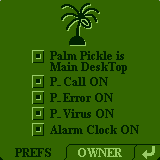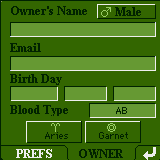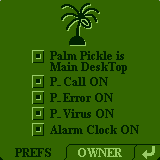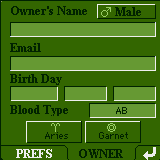|
Palm Pickle is Main Desktop
Palm's been invaded
by PalmPickle!
If you put a check,it goes back to the PalmPickle desktop
by clicking on the home button instead
of going back to the standard launcher. instead
of going back to the standard launcher.
P. Call ON
When the fixed time
comes, Pickle starts to
desperately call you. If it gets on your nerves,
we'd recommend you to turn it off.
P. Error ON
They say, "If a
computer has a virus, then it'll really
be a good computer.(?) Well, if you leave it on,
someday, you'll get a system error anyway.
In that case, don't get panic, but calm down
and press the reset button!
P. Virus ON
Everybody hates a virus.
If you're lucky enough not to have
experienced the disaster, be sure to leave it on.
If your PalmPiclke get contaminated?
Well, go to see the Doctor for an injeciton!
Alarm Check ON
Here's an alarm system!
In short, it's a clock.
You can set the timer when you put a check.
|