| Main Screen | |
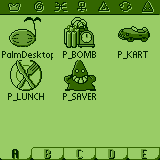 |
There's a menu bar on
the top of the screen. Pull it down and choose the each menu item. On the bottom of the screen, there're tabs from A to E. PalmDesktopkthe palm iconlis a special icon to go back to the desktop of Palm. |
| Menu items | |
 |
MEM (Memory) BAT (Battery) DOCT (Doctor) |
 |
CALC (Calculator) CALN (Calender) SET (Setting) TIME (Clock) |
 |
BATH (To bathe Pickle) MILK (To nurse Pickle) SLEEP (To put Pickle to sleep) TV (To let Pickle watch
TV) |
|
|
VOLM (Volume) |